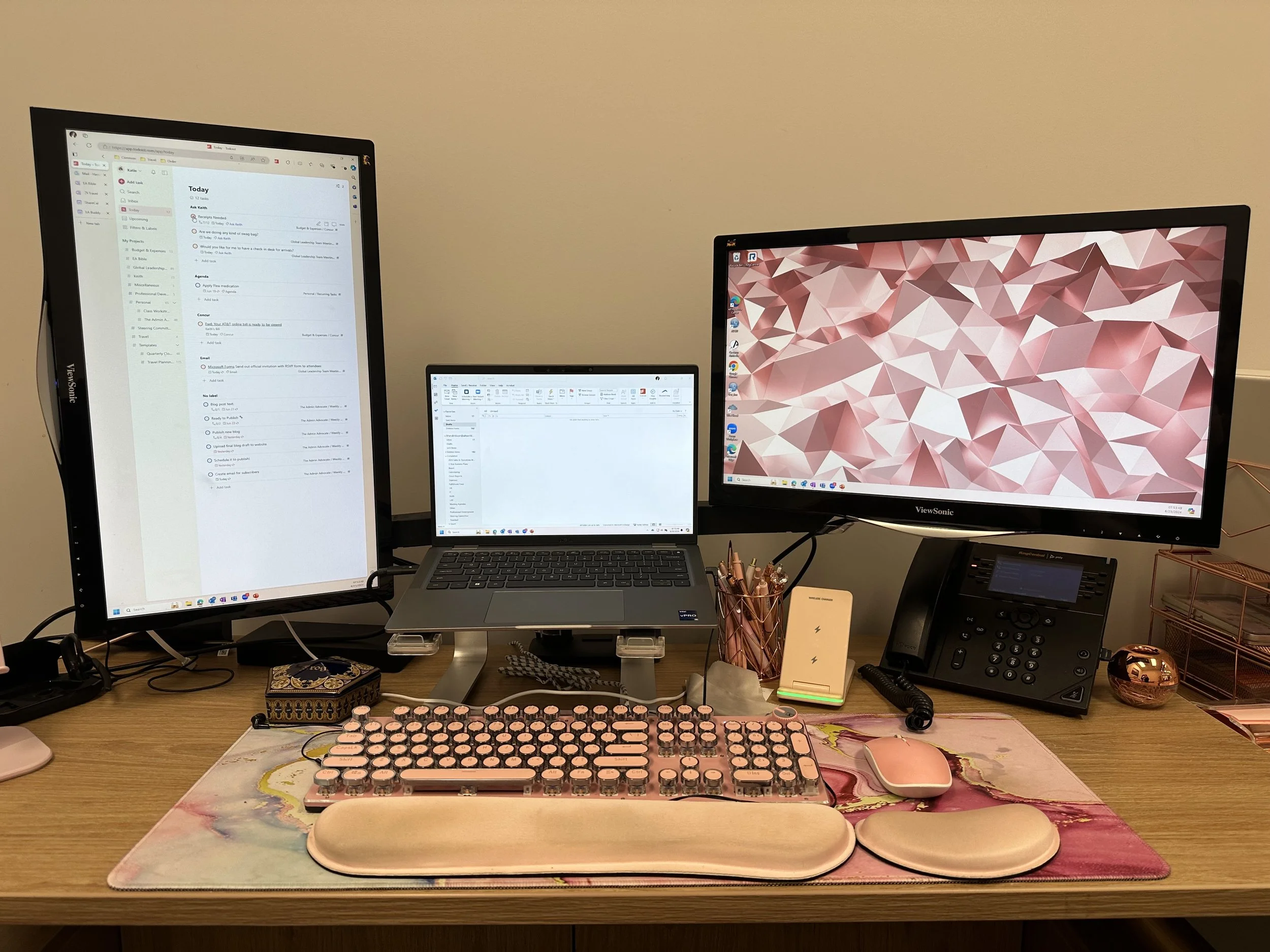Streamline Your Workflow: The Essentials of a Centralized Task List
The hallmark of an exceptional administrative professional is their ability to stay on top of their work. We are the backbone of our office: we know what needs to be done and when, we keep track of projects and tasks, strategies and policies, and above all, we are trusted to be true to our word: if we say we are going to do something, we do it. However, it is not possible to do that unless you have a streamlined system in place to stay on top of everything, the most important piece of which is maintaining a centralized, comprehensive task list.
There are many ways to keep a task list, but I firmly believe it should be digital. I know, I know—some of you might be ready to chase me out of town with pitchforks, but hear me out! I've had colleagues who rely on paper task lists or sticky notes for their entire task management system. I've stood at their desks for 1-2 minutes while they flipped through pages of crossed-out, rewritten, and unorganized bullet points and scribbles, trying to find what they needed to share with me. What a time-waster, not only for them but also for me! There are numerous digital task list options available, many of which are free or very low cost. These digital tools allow you to maintain a fresh, updated task list that is searchable, organizable, and easily editable.
I'm not suggesting you should never use paper. In some situations, having a pen and paper in a meeting is more appropriate than using a computer, or you might be away from your computer and only have a notepad to jot down your executive's requests. There are also times when a “Get Crap Done” hour calls for a paper list to help you stay focused and avoid email distractions. When I'm on the phone, I handwrite notes to make sure that I slow down, repeat information, and ensure all my questions are answered. However, your main, centralized task list should be digital. I use Todoist, which costs $4/month for all the advanced features, but you can also utilize free options like Google Tasks or Microsoft To-Do within your office ecosystem.
With Todoist, I can organize my tasks into projects, assign due dates, add notes, label them, prioritize them, and even attach webpages or emails from Outlook or Gmail as hyperlinked tasks. I primarily use the “Today” view, which shows only the tasks I need to complete that day. One of my favorite features is the ability to create your own labels, which I have used to describe the type of action that needs to be done. This allows me to sort my “Today” view by these labels, grouping similar tasks together, such as “email,” “agenda,” “calendaring,” “travel,” “Ask (exec),” and more. This batching method helps streamline my work, reduces context switching, saves time and energy, and ultimately boosts my productivity.**
For example, I am responsible for handling Concur expense reports not only for myself but also for my executive. Every time I receive a receipt from my exec, I could take the time to open Concur, log in, switch to his profile, find the expense, upload the receipt, and code the expense. This process takes about 5 minutes. Instead, I have a set time block on my calendar every Tuesday to handle Concur expenses. Whenever I receive a receipt via email from my exec, I enter that email as a task in Todoist, set the deadline for the next Tuesday, and use my custom “Concur” label. If he hands me physical receipts, I put them into a physical folder on my desk, and then enter a task to remind myself to process the physical receipts. Then, on Tuesday, all those tasks appear in the “Concur” label section of my task list, ready for me to tackle simultaneously. Having an organized, sortable task list and dedicated time on my calendar for these tasks saves me hours every month!
It’s not enough to just have the mindset of creating a task list, you must be strategic as you work through your list. When it comes to building and utilizing a task list, don’t forget the three D’s: Document, Deadline, Deliver.
Document
When given a task, immediately add it to your list, no matter how small or menial the task seems! I don’t know about you, but I feel a sense of accomplishment whenever I mark a task as completed. As administrative professionals, we often play a backstage role, so tangibly seeing the tasks we've completed and their impact on the organization is both satisfying and empowering. However, as gratifying as it is, that isn’t the main reason I advocate for documenting everything.
I've put myself in the unfortunate situation where I thought, "Oh, I'll get this task done in the next 5 minutes," and just jumped into it, only to get derailed by an emergent phone call or situation. That task then slipped through the cracks, causing issues further down the road. It wouldn't have been forgotten if I had taken the 10-15 seconds to add it to my task list. Learn from my mistakes and document everything! A few seconds of prep time now can save you minutes and hours later!
Deadline
Don’t just set a deadline for each task; set yourself up for success by assigning the task to yourself as early as possible! For example, if I know I need to have a document completed by August 1, I will assign it to myself for July 15 or 20. This buffer period accounts for any unexpected, time-sensitive priorities that might arise closer to the actual deadline. By planning ahead, you ensure that you have ample time to complete the task without the stress of last-minute rushes.
Working ahead doesn't just give you extra time to get the task done; it also showcases your organizational skills, prioritization, and follow-through abilities to your team or executive. When you consistently stay on top of tasks and deliver them ahead of schedule, it builds trust and demonstrates your reliability. Speaking of follow-through…
Deliver
Studies have shown that integrity is the most important quality people look for in leaders. As administrative professionals, we are leaders in our own right; therefore, we should be people of our word. If we say we will do something, we should follow through. A comprehensive task list ensures we honor our commitments and maintain our integrity.
In my last role, I developed a habit of telling my executive that I was adding tasks she requested to my Todoist. She soon noticed the positive outcomes, as tasks scheduled for days, weeks, or even months down the road were consistently completed. I felt incredibly accomplished when, in July, she forwarded me an email and said, “Katie, can you please put this email regarding [important project] in your Todoist to remind me to work on this in November?” And guess what? On November 1st, that task popped up in my Todoist. I clicked the link to the email thread, refreshed my memory on the particulars, and contacted the key stakeholders to get updates. That afternoon, I sent her an email reminding her of the important project, updated her with the information I had received from the stakeholders, and asked if she wanted to meet with any of them as she prepared to start her work.
Implementation
This begs the question: How do I stay on top of a digital task list when it’s just another window to manage on my already busy computer? Over the past few years, all the organizations I’ve worked with have provided me with a laptop and a monitor. A couple of years ago, I was fortunate enough to acquire an extra monitor after a team member departed. This additional monitor has been a game-changer, allowing me to dedicate one screen solely to my task list.
Here’s how I have my setup organized:
Monitor #1: Positioned vertically on the left, this monitor is devoted entirely to my task list. Having my tasks displayed prominently helps me stay focused and ensures nothing slips through the cracks.
Laptop: Placed on a stand in the center, my laptop screen is dedicated to my email inbox. This central position allows me to quickly address incoming emails and manage communications efficiently.
Monitor #2: Positioned horizontally on the right, this monitor serves as my main workspace. Here, I handle documents, spreadsheets, and other tasks that require more screen real estate.
This three-screen setup has significantly improved my productivity and organization. I can easily keep track of my priorities by dedicating a monitor to my task list without constantly switching between windows. It’s a small change that has made a big difference in how I manage my workload. My current organization provides each employee with a laptop and two monitors, so getting set up on my first day was a breeze. If you need more screen space, talk to your supervisor to see what options are available to you!
As administrative professionals, we have the power to transform our work environment and showcase our leadership through impeccable task management. Start by embracing a digital task list and setting up a workspace that enhances your productivity. Document every task, set realistic deadlines, and always deliver on your commitments. By doing so, you'll not only streamline your workflow but also build trust and demonstrate your reliability to your team and executives. What opportunities do you see to improve your workflow by utilizing a digital task list? Leave a comment below to join the discussion!
**If you are interested in seeing how I utilize Todoist, please reach out via the Contact Me page, and I’d be happy to set up a video call to walk you through my setup! I want to be a 100% free resource to as many administrative professionals as possible!*